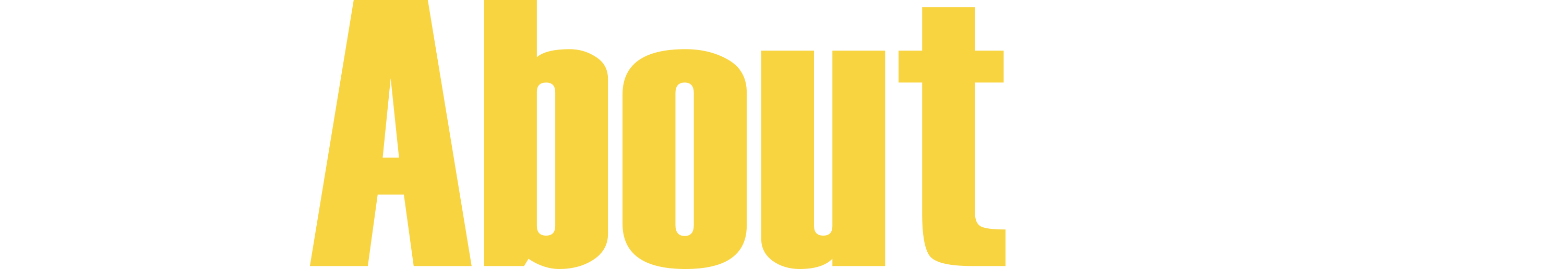Home » Jazz Articles » AAJ PRO » A Guide To Live Streaming And Best Practices
A Guide To Live Streaming And Best Practices
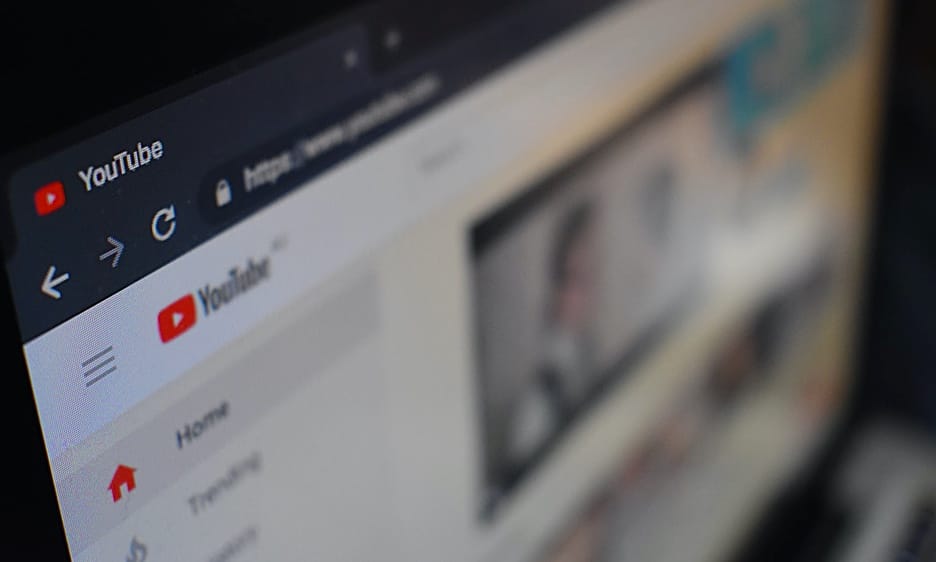
With Seattle being an original hot spot for the coronavirus, our community had to move fast to find ways to stay connected. As a Seattle drummer and record label partner, the need to create concepts and protocols seemed urgent, so I put together a basic tutorial to present a live stream concert.
From the most simplistic setup, to multi-camera shoots with studio quality sound, musicians are moving quickly to find their voice in this situation. For those looking to get started, this tutorial provides some basic tips and strategies.
Good luck and good health!
Gear / Set-Up
- The easiest way to stream is to use the following: Smart Phone + Facebook Live. If you have both you can stream! You can also stream direct to Facebook and YouTube via your laptop web cam. As of this date, Facebook Live is the most popular format for streaming direct to fans.
- A tripod and camera-holder is recommend. Something like this, or even this. If you are in a pinch, a smartphone using front-facing camera on a music stand will work.
Before the Stream Starts
- Set-up your "Personal Tip Jar." PayPal is good (get your paypal.me/YourName address) as well as Venmo (make sure to include the last 4 digits of your cell phone). Post details in the event description and comments.
- Set up PayPal.me at: https://www.paypal.com/paypalme/my/landing
- Put your phone in Airplane Mode to prevent stream from getting interrupted by incoming calls/texts
- Connect to WiFi. If you are running from a laptop then hard-wired ethernet is best.
- Try to use the "normal" camera on your phone (not front-facing... front-facing will cause the image to be reversed).
- Start the stream on Facebook Live. Make an announcement to viewers, "We are getting started here in a few minutes. Grab a comfy seat, maybe a drink... and we'll be with you in a sec. And let me know if you can hear everything ok"
- Now ... go to your computer ... share the live stream to your personal page, band page, etc. If you created a Facebook event page, share your stream to this page (it won't do it automatically).
During the Stream
- For all platforms, viewer engagement is the goal! Encourage viewers to like or give the video a thumbs up!
- Don't be specific to time zone and location ... people can watch throughout the world and time zone. People will also watch in the coming days.
- Every few songs... encourage the viewers to give their comments:
- Where are you viewing the stream from?
- Any songs you'd like to hear?
- If you are enjoying the show give it a thumbs up
- Read a few comments... give personal responses
- Remind viewers of the "Virtual Tip Jar"
- Encourage viewers to "share" the stream with their friends
- I recommend the live stream to be more of a "house concert" and less of a "formal concert." People are freaked out right now, they want a "connection" more than a HD concert experience.
- If you are performing with a band, don't have too many people in the room watching the stream. Bandwidth is needed to send the stream up... if you are also streaming to your device you are using up critical bandwidth. Note: You do need ONE device to monitor the stream, look at comments, etc ... just don't go overboard
- At the conclusion of your show, thank everyone for tuning in, final reminder of Virtual Tip Jar and then sign-off.
After the Stream
- Add a comment thanking everyone for tuning in and viewing the stream.
- Remind people of the Virtual Tip Jar
- Remember: Your video will be up for other time zones to watch and contribute financially. Check the comments for possibility to further engage with fans. Repost to your timeline in the coming days.
- Fill out Matt's Online Streaming Survey.
Photo credit: Kon Karampelas (Unsplash)
Upload To Jazz Near You
Click here to upload your livestream concert information to Jazz Near You.< Previous
Reflections And Odysseys
Next >
Trumpet Ship
Comments
Tags
For the Love of Jazz
 All About Jazz has been a pillar of jazz since 1995, championing it as an art form and, more importantly, supporting the musicians who create it. Our enduring commitment has made "AAJ" one of the most culturally important websites of its kind, read by hundreds of thousands of fans, musicians and industry figures every month.
All About Jazz has been a pillar of jazz since 1995, championing it as an art form and, more importantly, supporting the musicians who create it. Our enduring commitment has made "AAJ" one of the most culturally important websites of its kind, read by hundreds of thousands of fans, musicians and industry figures every month.